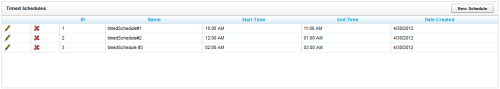Page Details: Timed Schedule List
Overview
The Timed Schedules List enables you to view a list of all active timed recording schedules in your inContact WFO system. Schedules are collections of business rules that govern recordings in inContact WFO. Timed recording schedules are used when desktop screen activity is recorded without corresponding phone events.
For more information, see Recording Schedules Overview.
You can double-click any schedule to in the list to see more information about it.
- Actions
- Allows users to edit or delete schedules from the schedule list.
- ID
- Displays the unique internal identifier assigned to the schedule by inContact WFO.
- Name
- Displays the user-defined name assigned to the schedule when it was created.
- Start Time
- Displays the time when recording begins each day under this schedule.
- End Time
- Displays the time when recording ends each day under this schedule.
- Dated Created
- Displays the date the schedule was first saved in the system.