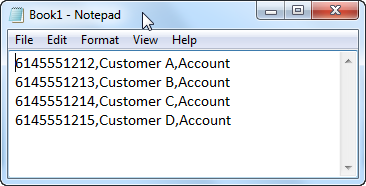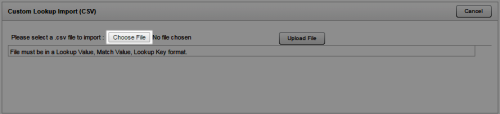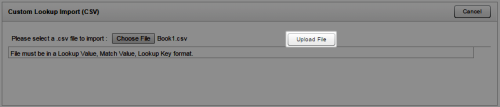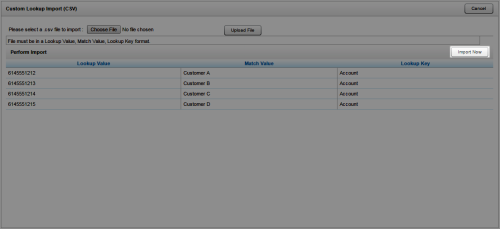Import Multiple Custom Lookup Entries
Overview
Custom lookups allow you to automatically populate a value in the call record based on the CallerID (ANI) or dialed number (DNIS) of the call. This feature requires custom scripting in your system.
This
For more information, see Custom Lookup Overview.
Before You Begin
Before starting this task, create your import file using Microsoft Excel or another program that allows you to save a CSV (comma-separated values) file. Each lookup entry must be on a separate row, as shown in the following image, with the fields in this order:
- Lookup Value
- Match Value
- Lookup Key
Do not include a header row.
- In the inContact WFO Web Portal, click Administration Recorder Settings Custom Lookups.
- Click Choose File, navigate to the CSV file, and click Open.
- Click Upload File.
- Verify that all entries look correct and then click Import Now.
See Also
- Page Details: Custom Lookup List — for more information regarding the fields on this page