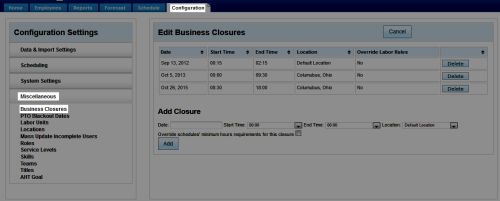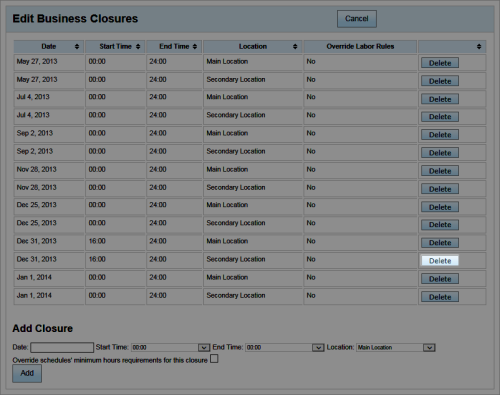Workforce Management > inContact WFM v1 Configuration > Labor, Shift and Schedule Settings > Business Closures > Deleting Business Closures
Delete Business Closures
Overview
Business closures are dates and times when you know employees do not need to be scheduled. They can be deleted once the need for them has passed. In addition, you must delete and re-add a business closure if it must be changed. This
For more information about business closures, see Business Closures Overview.
- In the inContact WFM v1 Web Portal, click ConfigurationMiscellaneousBusiness Closures.
- Locate the business closure you want to delete in the Edit Business Closures pane and click Delete.
See Also
- Page Details: Business Closures — for additional information about the fields used in this task