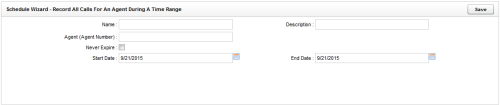Create Recording Schedules for a Period of Time
Overview
Schedules are collections of business rules that govern recordings in inContact WFO.
This
For more information, see Recording Schedules Overview.
- In the inContact WFO Web Portal, click AdministrationSchedulingCreate Schedule.
- Click Record All Calls For An Agent During A Time Range.
- Type a Name for the schedule and optionally, a Description.
- In the Agent Number field, type the phone ID for the agent to be recorded.
- Use the date and time selectors to specify a Start Date and an End Date for the period during which inContact WFO will record calls for this schedule.
While the Never Expire checkbox is available, it would not typically be used for this type of schedule.
- Click Save.
See Also
- Page Details: New Schedule — for information on the criteria and parameters that can be configured on this page