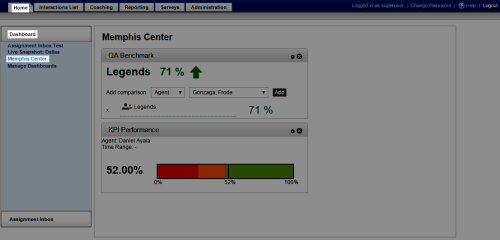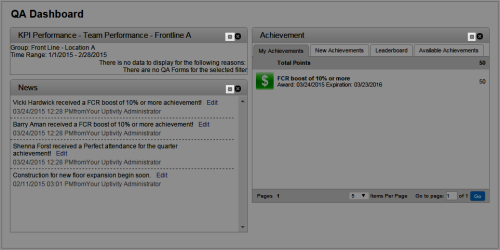inContact WFO Administration > Configuration and Settings > inContact Workforce Optimization Widgets > Configuring Widget Settings
Configure Widget Settings
Overview
inContact Workforce Optimization offers a variety of widgets which users can choose to display on their Home tabs. You can configure these widgets to filter and customize the data they display.
For more information, see inContact Workforce Optimization Widgets Overview.
- In the inContact WFO Web Portal, click Home Dashboard and then click a dashboard title.
- Click the gear icon located in top right corner of widget to be configured.
- Configure the settings for the widget.
- Click Save.
See Also
- Page Details: Achievement Widget — for more information on configurable settings for this widget
- Page Details: Forecast vs. Actual Widget — for more information on configurable settings for this widget
- Page Details: KPI Performance Widget — for more information on configurable settings for this widget
- Page Details: Live Snapshot Widget — for more information on configurable settings for this widget
- Page Details: News Widget — for more information on configurable settings for this widget