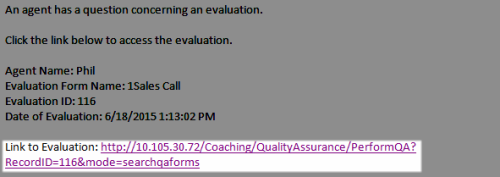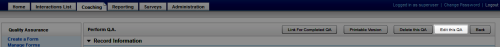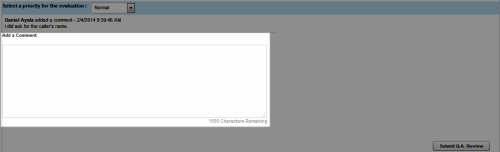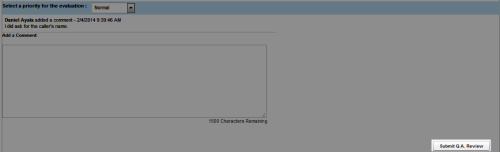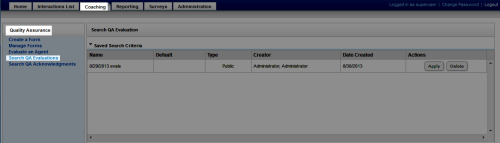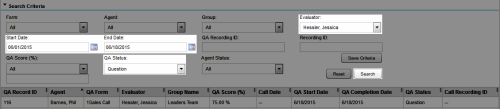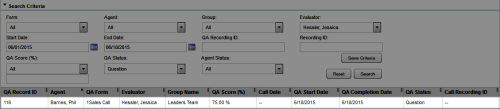Respond to Questioned QA Evaluations
Required Permissions — Allow Viewing of QA Evaluations, Allow Performing QA Evaluations, Allow Viewing All Call Records & QA Evaluations, plus inContact Group permissions for the associated agent and form
Overview
If your organization uses the inContact WFO QA review process, agents can review, question, and acknowledge evaluations after they have been submitted.
This
For more information, see QA Review Process Overview.
Respond to a Questioned Evaluation from an Email
- Click the link in the email you received from inContact WFO.
- Optional: Log in to inContact WFO if necessary.
- Click Edit this QA.
- Add a Comment to respond to the agent's question(s).
- Click Submit QA Review.
Respond to a Questioned Evaluation from the inContact WFO Web Portal
- In the inContact WFO Web Portal, click CoachingQuality AssuranceSearch QA Evaluations.
- Select the necessary criteria to find your questioned evaluations, then click Search.
- Click a questioned evaluation to open it.
- Click Edit this QA.
- Add a Comment to respond to the agent's question(s).
- Click Submit QA Review.
See Also
- Page Details: Search QA Acknowledgments — for information on the search criteria and evaluation information fields shown in the QA Acknowledgments Listing
- Page Details: Perform QA — for details on fields used in evaluating agent performance