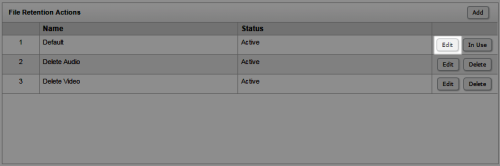Edit File Retention Actions
Overview
In
This
For more information, see File Retention Overview.
File retention action changes are not retroactive. If an action has already been applied to a recording, and you later change a value, the original settings still apply. The new settings apply to recordings moving forward.
- In the inContact WFO Web Portal, click AdministrationSystem SettingsFile Retention Actions.
- In the File Retention Actions list, double-click the action to be edited.
- Configure the settings for the file retention action.
- Click Save.
See Also
- Page Details: File Retention Action List — for more information on the page used to access file retention actions
- Page Details: Edit File Retention Actions — for more information on the settings used in file retention actions