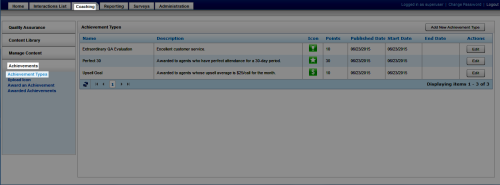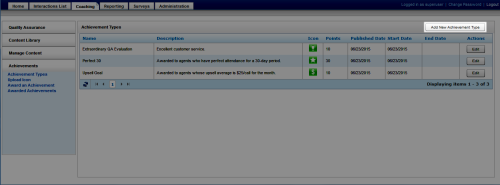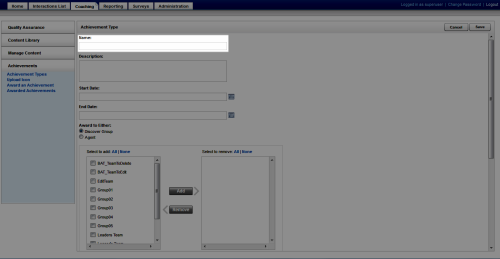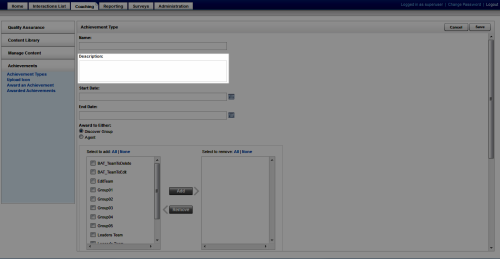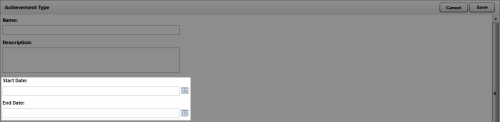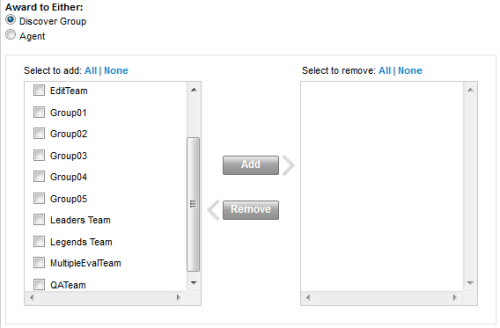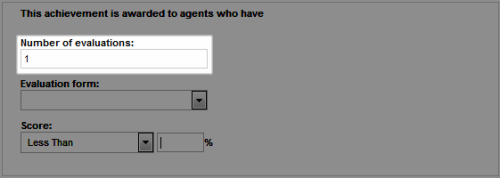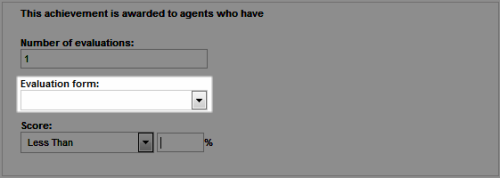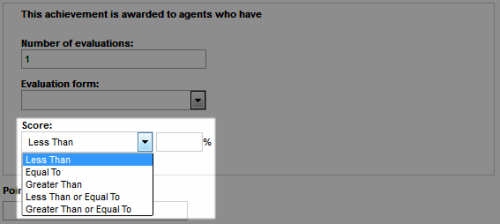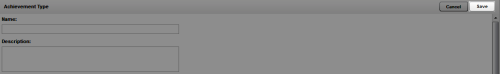Add Achievement Types
Required Permission — Allow Manage Achievements
Overview
inContact WFO allows you to create a variety of achievement types which can be awarded on either an automated or ad hoc basis.
This
For more information, see Achievements Overview.
- In the inContact WFO Web Portal, click CoachingAchievementsAchievement Types.
- Click Add New Achievement Type.
- Type a Name for the achievement.
- If desired, type a Description.
- Enter a Start Date and, if desired, an End Date for the award period.
- Specify whether eligibility for this achievement is by inContact Group Group or individual agent, and move the eligible groups/agents from the left column to the right.
- Select your desired Criteria. If you select Ad Hoc, skip to step 11.
- Type the desired Number of evaluations.
- Select an Evaluation form.
- Type a value in Score and specify the desired parameter (such as Less Than).
- Type the number of Points to be awarded for the achievement.
- If applicable, enter an end Date or Number of days for Points Expiration.
- If desired, click the currently-displayed icon and select a new one from the available icon options, then click OK.
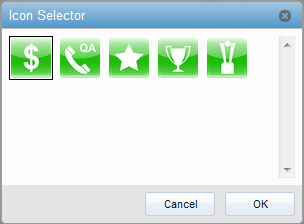
- For Post To, select at least one notification method.
- Click Save.
See Also
- Achievement Types Reference — for information about the Achievement Types page
- Add Achievement Types Reference — for details on fields used in adding an achievement type