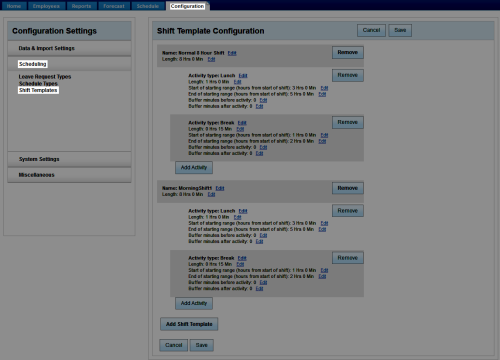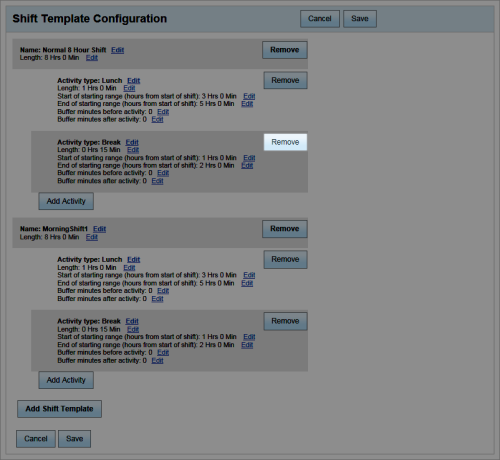Workforce Management > inContact WFM v1 Configuration > Labor, Shift and Schedule Settings > Shift Templates and Schedule Types > Deleting Shift Templates
Delete Shift Templates
Overview
Shift templates define the type or duration of a shift and the activities, such as lunch, breaks or any meetings that occur within that shift.
This
For more information about shift templates, see Shift Templates and Schedule Types Overview.
Shift templates can be deleted as long as they are not used in any schedule types.
- In the inContact WFM v1 Web Portal, click Configuration Scheduling Shift Templates.
- Click Remove next to the applicable shift template in the Shift Template Configuration pane.
- Click Save.