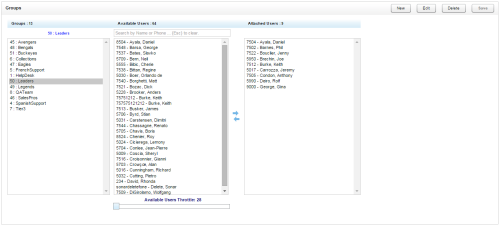Page Details: inContact Groups
Overview
The Groups page allows you to view a list of current inContact Groups, available users, and users already attached to a group. inContact Groups are collections of users you define in a way that makes sense for your organization.
For more information, see inContact Groups Overview.
Groups Column
- Counter
- Displays the total number of inContact Groups in your system in the format "Groups: <number>".
- Column Header
- Displays the name of the inContact Group currently being viewed, as well as its unique ID number in the inContact WFO database.
- Column Body
- Displays a list of all inContact Groups in your system. Groups are listed in alphabetical order by group name.
- Counter
- Displays the total number of available users in your system in the format "Available Users: <number>". Available users are active users who have the Agent field selected in their user accounts, and who are not already associated with the currently-selected inContact Group.
- Search Field
- Allows you to search available users by either first or last name, or by phone number. The field presents you with a list of matching agents as soon as you have typed at least three characters. You can press [Esc] to clear the field.
- Column Body
- Displays a list of available users in alphabetical order by last name. Users with no associated phone ID appear with the designation "No Phone Assigned" and cannot be added to an inContact Group unless you first enter a value in the Phones field of their user account. The number of users retrieved for this list is controlled by the Available Users Throttle.
- Available Users Throttle
- Allows you to control the number of users displayed in the Available Users list, thus preventing negative impacts to the system that might be caused by retrieving a large number of users. The list initially displays a default number of users. Dragging the slider control to the right starts the throttle, first limiting and then increasing the number of users in the list. Dragging the control to the left decreases the number of users in the list. Returning the slider to the starting point again displays the default number of users.
- Counter
- Displays the total number of users attached or assigned to the currently-selected inContact Group, in the format "Available Users: <number>".
- Column Body
- Displays a list of users attached to the currently selected inContact Group. Users are listed in alphabetical order by last name.