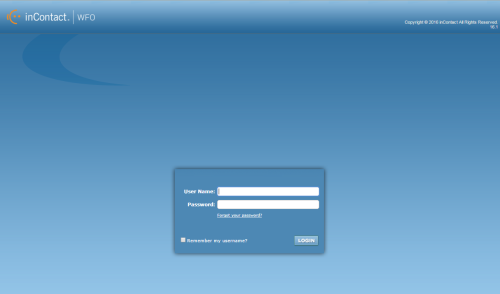inContact WFO Administration > Using the inContact WFO Web Portal > Log In To The inContact WFO Web Portal
Log In To The inContact WFO Web Portal
Overview
The inContact WFO Web Portal is the primary user interface for inContact Workforce Optimization.
This
For more information, see inContact WFO Web Portal Overview
- Type the URL (host name or IP address) of the site into a web browser's address bar (for example, http://incontactwfoserver.yourcompany.com).
- Type your User Name and Password.
- Optional: Select the Remember my username? checkbox.
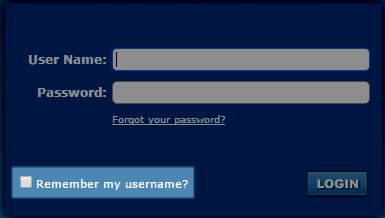
- Click Login.