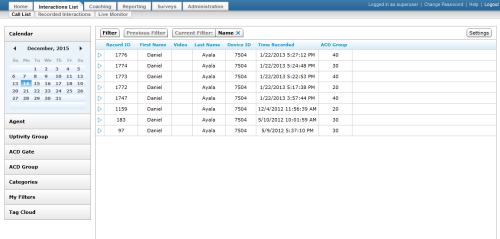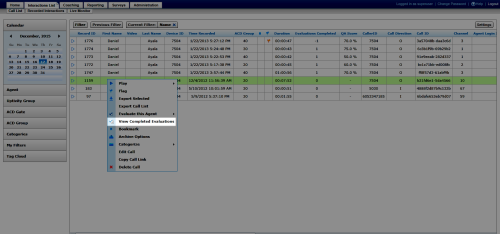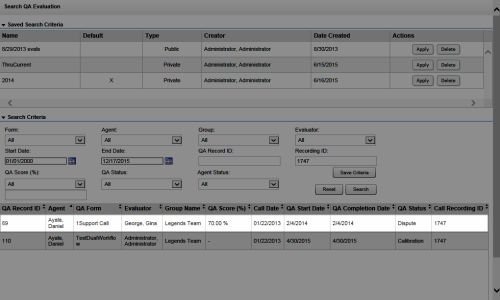Recording > Recording Playback > Working with Recordings > Viewing Completed Evaluations for a Recording
View Completed Evaluations for a Recording
Required Permission — Allow Viewing of User's Own Records, Allow Viewing of QA Evaluations, or both
Overview
The inContact WFO Web Portal provides access to recordings made by inContact WFO.
This
For more information, see Working with Recordings Overview.
- In the inContact WFO Web Portal, click Interactions List Call List.
- Locate the call record, right-click, and select View Completed Evaluations from the pop-up menu.
- Double-click the evaluation to be viewed.
See Also
- Finding Recordings Overview — for more information on locating specific recorded interactions
- Page Details: Call List — for more information on the Call List page