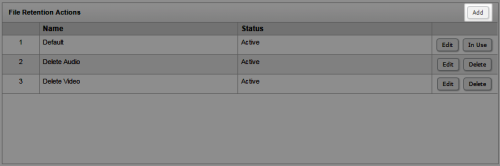Create File Retention Actions
Overview
In
For more information, see File Retention Overview.
File retention actions have no effect until they are associated with a recording schedule.
- In the inContact WFO Web Portal, click AdministrationSystem SettingsFile Retention Actions.
- Click Add.
- Configure the settings for the file retention action.
- Click Save.
See Also
- Page Details: Edit File Retention Actions — for more information on the settings for file retention actions
- Edit Recording Schedules — for more information on how to associate the file retention action with a schedule