Remove Mapped Workstations
Overview
By default, inContact WFO matches Windows usernames from user profiles and logged-in Screen Recording clients to associate workstations with agents.
This
For more information, see inContact WFO Screen Recording Overview.
- In the inContact WFO Web Portal, click AdministrationSystem SettingsWorkstations Settings.
-
Click Delete All to remove all entries, or click the Delete icon (represented by a red X) on a single entry to be removed.
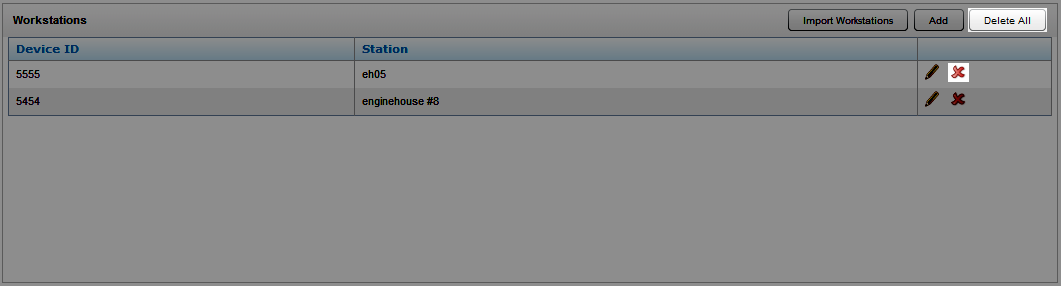
- Click OK.
See Also
- Add Mapped Workstations — for information on adding individual entries from the list of mapped workstations
- Import Workstations — for information on adding multiple entries to the list of mapped workstations