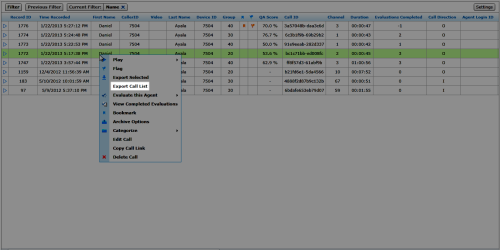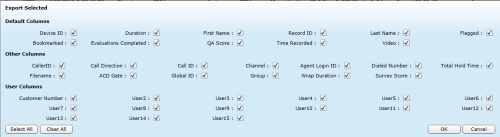Export the Call List
Required Permission: Allow Downloading of Export
Overview
The Call List allows
This
For more information, see Working with Recordings Overview.
- In the inContact WFO Web Portal, click Interactions List Call List.
- Right-click any call record and select Export Call List from the pop-up menu.
- Select the checkbox(es) for the columns to be exported (click Select All for all columns or Clear All to clear selections and start over).
- Click OK and then proceed as directed by your browser.
See Also
- Page Details: Call List — for more information on the Call List page