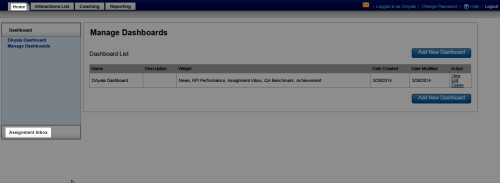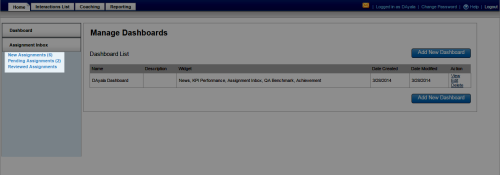inContact WFO Administration > Using the inContact WFO Web Portal > Assignment Inbox > Viewing Your Assignment Inbox
View Your Assignment Inbox
Overview
The Assignment Inbox enables supervisors to distribute evaluations and documents (for example, training material and announcements) to inContact Workforce Optimization users.
This
For more information, see inContact WFO Web Portal Overview
- In the inContact WFO Web Portal, click Home Assignment Inbox.
- Click the assignment list to view: New Assignments, Pending Assignments, or Reviewed Assignments.
See Also
- Page Details: Assignment Inbox — for more information on fields shown in the assignment lists