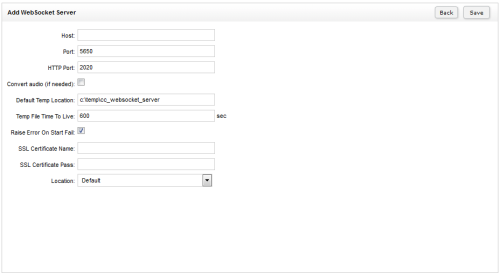inContact WFO Administration > Configuration and Settings > Services > WebSocket Server Settings Reference
Settings Details: WebSocket Server
Overview
The Edit Web Socket Server screen allows you to configure many Web Socket Server settings in the inContact WFO Web Portal.
This
For more information, see HTML5 Interaction Player Overview.
WebSocket Server Web Portal Settings
- Host
- Specifies the IP address or server name of the server hosting WebSocket Server. This is typically the server hosting the inContact WFO Web Portal.
- Port
- Specifies the communication port used by WebSocket Server. This value must match the HTML5CallListServerPort value in the web.config file.The default value is 5650.
- HTTP Port
- Specifies the port on which WebSocket Server listens for HTTP connections. This value must match the HTML5CallListServerTokenRequest value in the web.config file.The default value is 2020.
- Convert Audio (if needed)
- Allows the module to convert the audio file if it is in any format other than µ-law-encoded WAV. The default value is cleared.
- Default Temp Location
- Specifies the UNC path location where temporary converted files are written. Works in conjunction with the previous setting. The default value is c:\temp\cc_websocket_server.
- Temp File Time To Live
- Specifies in seconds how long temporary converted files should remain in the Default Temp Location before being cleared. The default value is 600 seconds.
- Raise Error on Start Fail
- Determines whether an error level log entry and notification are generated if the service fails to start. The default value is selected.
- SSL Certificate Name
- Specifies the security certificate name if SSL is used.
- SSL Certificate Pass
- Specifies the password for the security certificate if SSL is used.
- Location
- Specifies the Location with which this WebSocket Server is associated. This setting accepts values from a drop-down list of valid Locations. The default value is Default.