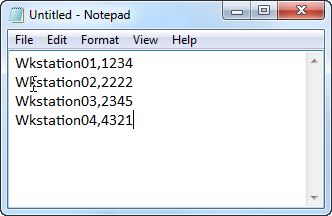Import Workstations
By default, inContact WFO matches Windows usernames from user profiles and logged-in Screen Recording clients to associate workstations with agents. This
For more information, see inContact WFO Screen Recording Overview.
A common reason for mapping workstations is that Windows usernames are not unique for each user. However, multiple inContact WFO features do not work correctly in this scenario. See Workstation Considerations in inContact WFO Screen Recording Overview.
Before starting this task, create your import file using Microsoft Excel or another program that allows you to save a CSV (comma-separated values) file. Each mapped workstation entry must be on a separate row, as shown in the following image, with the fields in this order:
- Workstation
- Port
- Location ID (optional)
The on-screen instructions state that the format should be "Workstation, Port, LocationID". LocationID is needed only if Allow Lookup by Agent/Workstation is enabled. If this setting is not enabled, do not include LocationID in your file.
Do not include a header row.
In the inContact WFO Web Portal, click Administration System Settings Locations Settings. The LocationID for each location is shown in the Ident column.
- In the inContact WFO Web Portal, click AdministrationSystem SettingsWorkstations Settings.
- Click Import Workstations.
- Click Browse, locate your CSV file, and then click Open.
- Click Upload File.
- If all entries display the value True in the Verify column, click Import Now. Otherwise, troubleshoot your CSV file and then repeat this task.
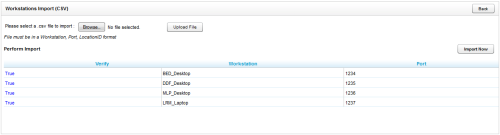
See Also
- Add Mapped Workstations — for information on adding individual entries to the list of mapped workstations
- Remove Mapped Workstations — for information on removing entries from the list of mapped workstations