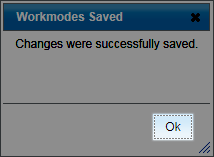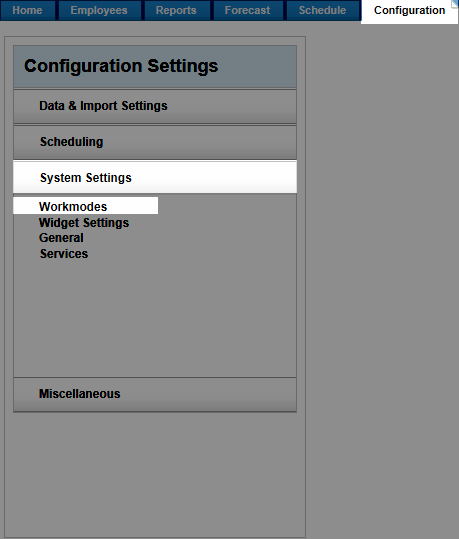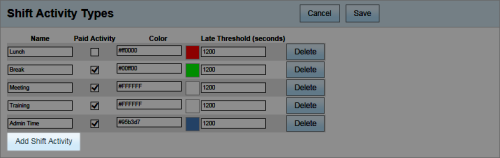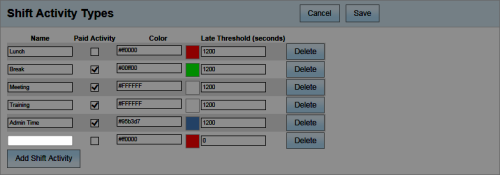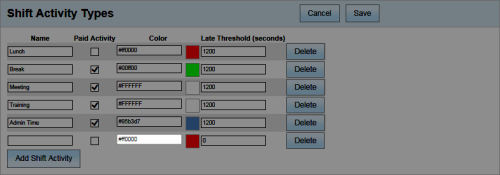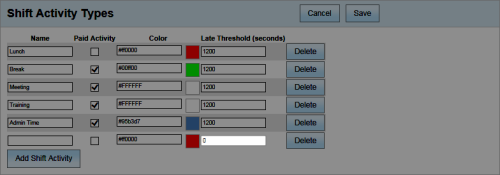Workforce Management > inContact WFM v1 Configuration > Labor, Shift and Schedule Settings > Shift Activity Types > Adding Shift Activity Types
Add Shift Activity Types
Overview
Shift activity types allow you to specify activities associated with shifts and schedules in your organization. This
For more information about shift activity types, see Shift Activity Types Overview.
- In the inContact WFM v1 Web Portal, click Configuration System Settings Workmodes.
- Click Add Shift Activity in the Shift Activity Types pane.
- Enter a unique name for the new shift activity type in the Name field.
- Optional: Select the Paid Activity checkbox if it applies.
- Optional: Click the Color field and select a value from the color picker to customize the appearance of this activity type on employee schedules. The default color is red.
- Optional: Enter a value in the Late Threshold (seconds) field to control when the employee shows as late in the Real Time Roster. The default value is 0.
- Click any Save button on the page and then click OK.