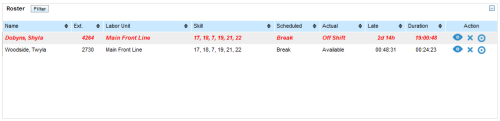Roster Types Overview
Roster types are activities or states that appear on the inContact Workforce Management v1 Real Time Roster. The Real Time Roster provides current status information for employees in inContact WFM v1 that can be used to make intraday management decisions. An example of the roster is shown here.
Roster types can include phone states (such as On Call, Call Wrap, or Available), shift activities (such as lunch, break, or meeting), or general agent status (such as Off Shift).
If a roster type also appears on schedules (for example, lunch), it should be related to a shift activity type. Similarly, if a roster type is based on information from the inContact PBX (for example, Available), it should be related to the corresponding work mode.
During installation, the engineer will create roster types that link to inContact work modes as follows:
| inContact Work Mode | inContact WFM v1 Roster Type |
|---|---|
| Logged Out | Off Shift |
| Available | Available |
| Unavailable | Other |
| Inbound Contact | On Call |
| Outbound Contact | On Call |
You can configure whether or not an activity or status is considered active for the agent, and that will carry through into how the agent is displayed on the roster. For example, an agent who is performing after call work may be considered active even though they are not on a call.
The Off Shift roster type must be linked to the corresponding work mode(s) for breaks between shifts to display correctly under schedule adherence. If no off shift activities are specified, down time between shifts may not be detected correctly, causing it to appear as if shifts run together continuously.