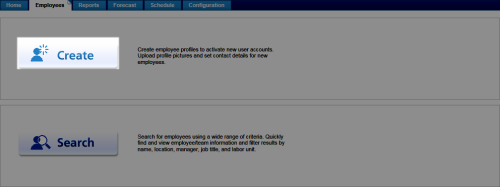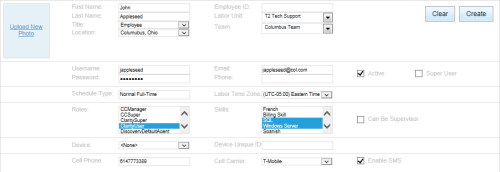Workforce Management > inContact WFM v1 Configuration > Employee Accounts > Creating Employee Accounts
Create Employee Accounts
Overview
Users must have employee accounts in order to be scheduled and tracked on the Real Time Roster, even if they will never log in to the inContact WFM v1 Web Portal.
This
For more information, see Employee Accounts Overview.
- In the inContact WFM v1 Web Portal, click EmployeesCreate.
- Complete the employee record fields used in your organization.
- Optional: To include a photo, click Upload New Photo, navigate to the applicable image file, and then click Open.
- Click Create.
See Also
- Page Details: Employee Account — for details on the fields available when creating and editing employee accounts