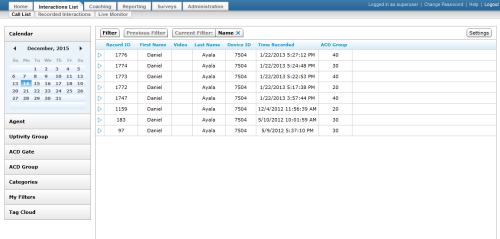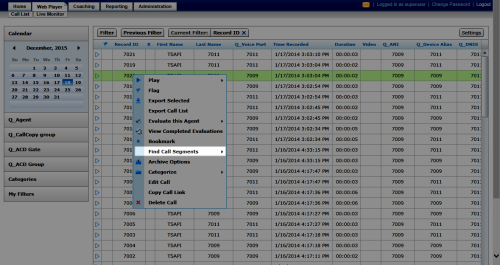Find Call Segments
Overview
The inContact WFO Web Portal provides access to recordings made by inContact WFO. Call segments are separate, but related, call recording files that may be available in some systems.
This
For more information, see Working with Recordings Overview.
Find Call Segments is only available with specific integrations and additional configuration. Ask your inContact WFO administrator if you are unsure whether the call segments feature is used in your organization.
- In the inContact WFO Web Portal, click Interactions List Call List.
- Locate the call record, right-click, and select Find Call Segments from the pop-up menu.
- Select either All Segments of This Call or Include Possibly Related Recordings.
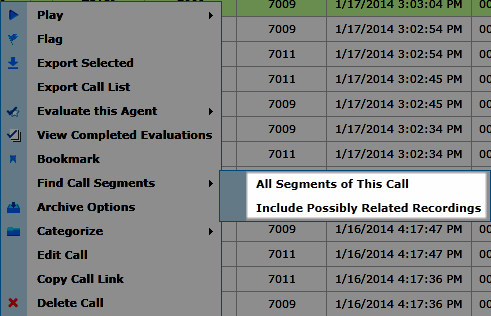
See Also
- Finding Recordings Overview — for more information on locating specific recorded interactions
- Page Details: Call List — for more information on the Call List page