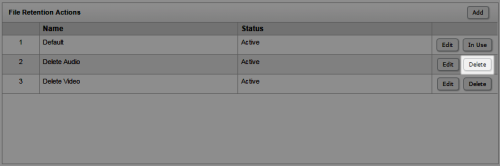Delete File Retention Actions
Overview
In
This
For more information, see File Retention Overview.
File retention actions cannot be deleted if they are associated with a recording schedule.
- In the inContact WFO Web Portal, click AdministrationSystem SettingsFile Retention Actions.
- In the File Retention Actions list, click the delete button for the action to be deleted.
- Click OK.
See Also
- Page Details: Edit File Retention Actions — for more information on the page where this task is performed