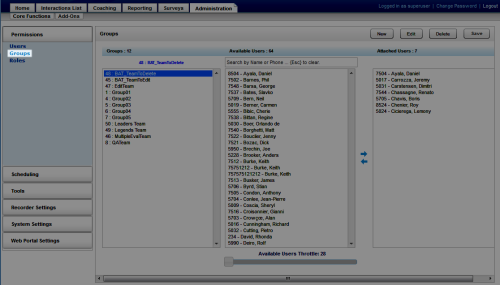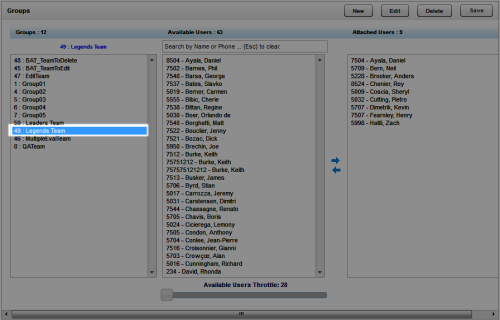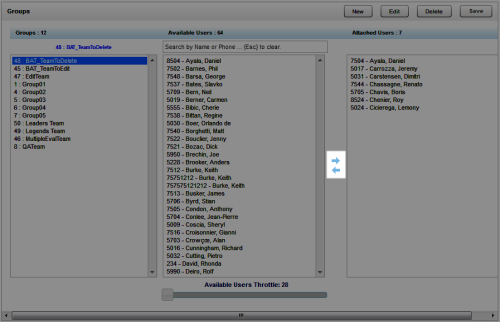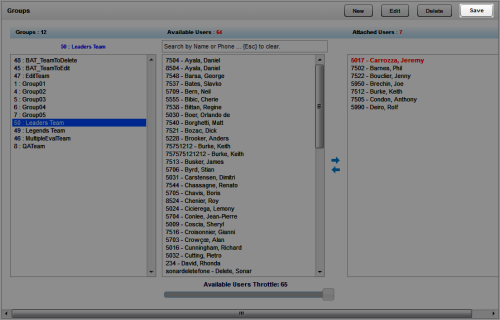Add Agents to inContact Groups
Required Permission — Allow Group Administration
inContact Groups are collections of users you define in a way that makes sense for your organization.
This
For more information, see inContact Groups Overview.
Only agents can be added inContact Groups. Agents are users who have the Agent field selected and at least one extension or phone number entered in the Phones field in their user accounts.
- In the inContact WFO Web Portal, click AdministrationPermissionsGroups.
- Click the group to which the agents will be added.
- Click the right-facing arrow to move agents from Available Users to Attached Users.
- Click Save.
See Also
- Page Details: inContact Groups — for information about the Groups page