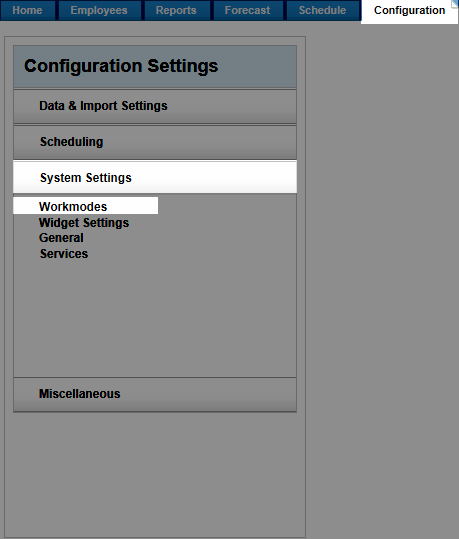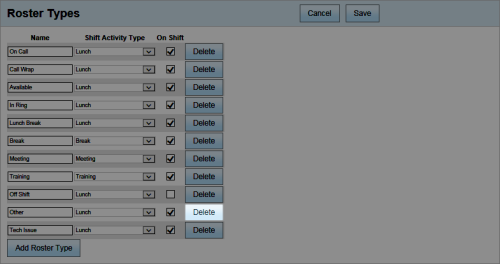Workforce Management > inContact WFM v1 Configuration > Labor, Shift and Schedule Settings > Roster Types > Deleting Roster Types
Delete Roster Types
Overview
Roster types are activities or states that appear on the inContact Workforce Management v1 Real Time Roster. This
For more information about roster types, see Roster Types Overview.
- In the inContact WFM v1 Web Portal, click Configuration System Settings Workmodes.
- Locate the roster type to be deleted in the Roster Types pane and click Delete.