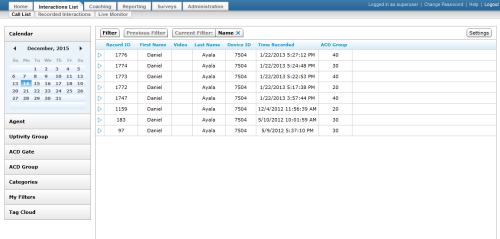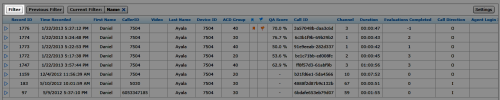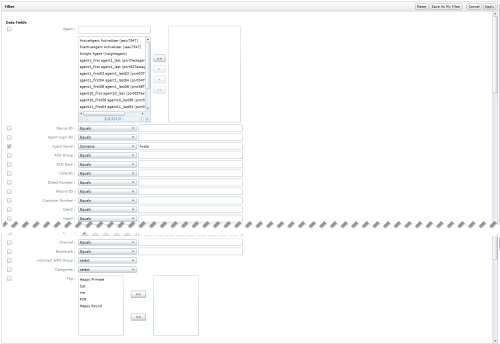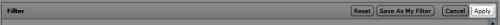Filter the Call List
Overview
The inContact WFO Web Portal provides access to recordings made by inContact WFO.
This
For more information, see Finding Recordings Overview.
- In the inContact WFO Web Portal, click Interactions List Call List.
- Click Filter.
- Set the criteria to filter the interactions to be displayed.
- Click Apply.
See Also
- Page Details: Filter — for more information on filtering criteria