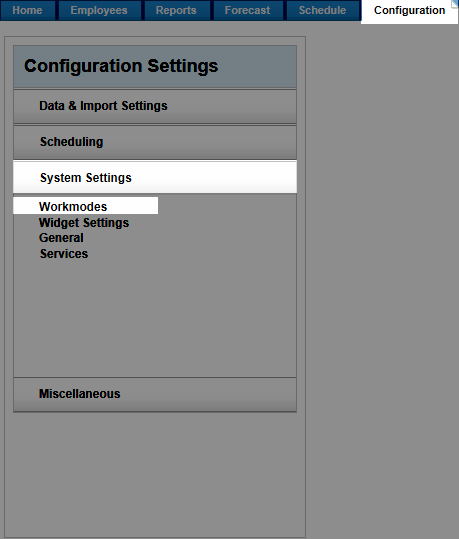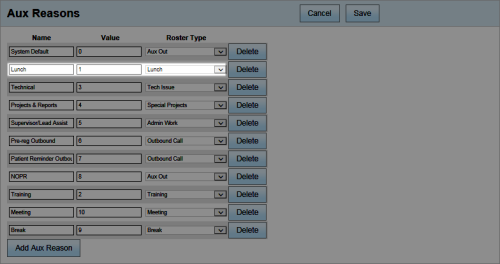Workforce Management > inContact WFM v1 Configuration > Labor, Shift and Schedule Settings > Aux Reasons > Editing Aux Reasons
Edit Aux Reasons
Overview
Aux reasons are codes you configure on the PBX/ACD to provide additional information about a work mode. You can also configure aux reasons in inContact WFM v1 so that this information appears on the Real Time Roster. This
For more information about aux reasons, see Aux Reasons Overview.
- In the inContact WFM v1 Web Portal, click Configuration System Settings Workmodes.
- Locate the aux reason to be edited in the Aux Reasons pane, click in the applicable field(s) and change the value(s) as needed.
- Click any Save button on the page.