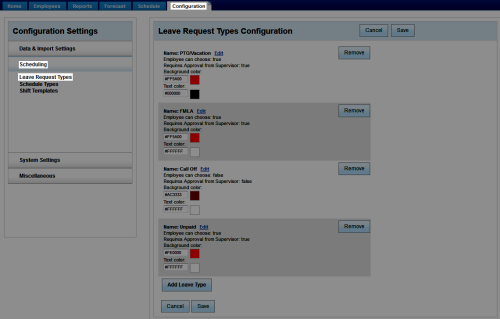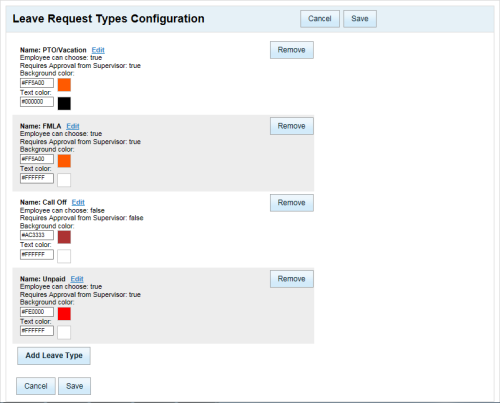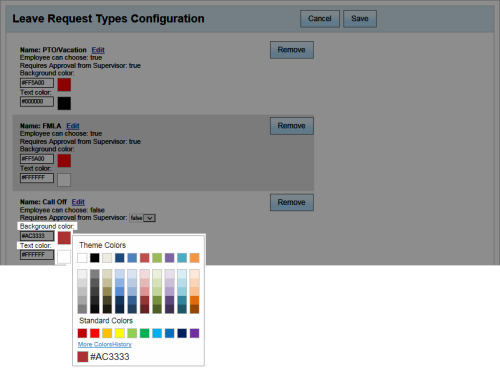Workforce Management > inContact WFM v1 Configuration > Labor, Shift and Schedule Settings > Leave Request Types > Editing Leave Request Types
Edit Leave Request Types
Overview
Leave requests are used to identify times and reasons when employees are not available for scheduling. This
For more information, see Leave Request Types Overview.
- In the inContact WFM v1 Web Portal, click Configuration Scheduling Leave Request Types.
- Locate the leave request type to be edited in the Leave Request Types Configuration pane.
- To change the leave request type name, click Edit next to the Name field and type a unique name.
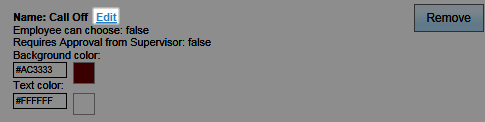
- To change the value of the Employee can choose field, click the current value and select a new value from the drop-down list.
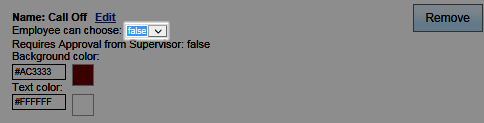
- To change the value of the Requires approval from Supervisor field, click the current value and select a new value from the drop-down list.
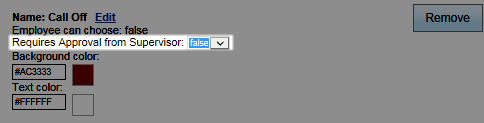
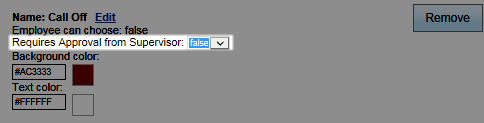
- To change the appearance of the leave type on employee schedules, click the colored squares under Background Color and Text Color and choose a new color(s) from the color selector.
- Click either Save button and then click OK.