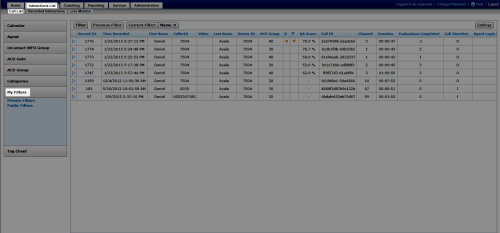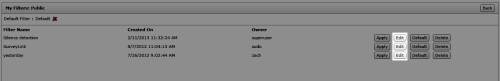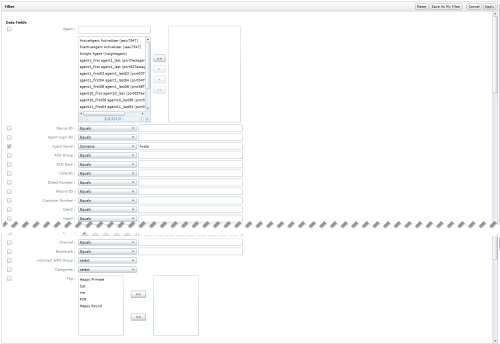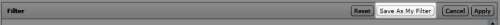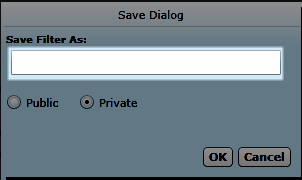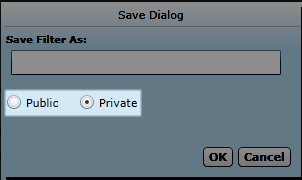Edit Saved Filters
Overview
The inContact WFO Web Portal provides access to recordings made by inContact WFO. You can filter the list of recordings to display only selected interactions.
This
For more information, see Finding Recordings Overview.
- In the inContact WFO Web Portal, click Interactions ListCall List My Filters.
-
Click Private Filters or Public Filters to open the appropriate group of filters.
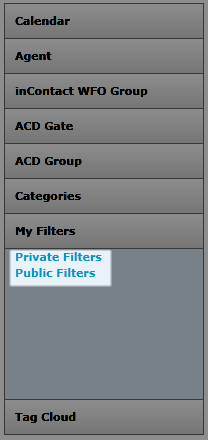
- Click Edit next to the filter to be used.
- Revise the filter settings and criteria.
- Click Save As My Filter.
- Optional: Type a new name for the filter (this will save the edited filter as a new filter and leave the original filter unchanged).
- Optional: Select whether the filter will be Public or Private.
The default status is Private. If the filter you are editing was a Public filter, and you want it to remain public, you must change this setting.
- Click OK
See Also
- Menu Details: Quick Filters — for more information on My Filters
- Page Details: Filter — for more information on filtering criteria