Recording > Screen Recording > Troubleshooting > Verify the inContact Screen Recording Client Connection
Verify the inContact Screen Recording Client Connection
Required Permission — Allow Viewing System Reports
Overview
inContact Screen Recording provides the ability to record agent workstation activity and to view agent desktops in near-real time. This
For more information, see Troubleshooting inContact Screen Recording Overview.
- In the inContact WFO Web Portal, click Reporting System Reports System Status.
- Scroll to the Agent Status section.
- Verify the desired workstation name is listed in the Computer column.
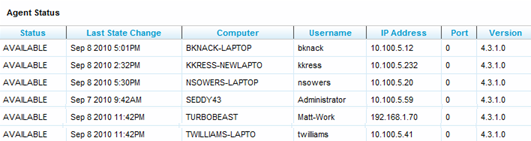
If this information is not present for an agent’s computer, the inContact Screen Recording client is not communicating with the screen recording server and you will need to investigate and resolve the network communication issue.