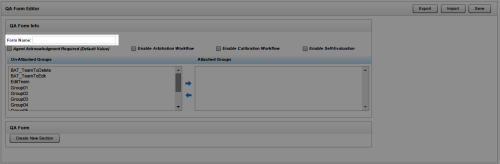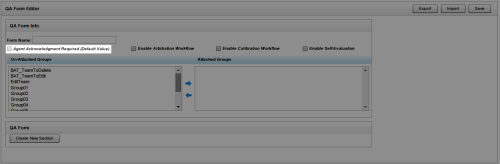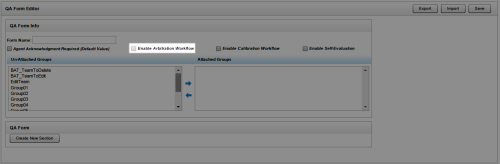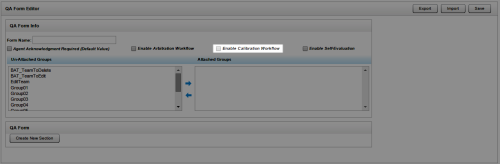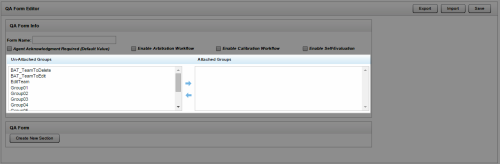Import QA Forms
Required Permissions — Allow QA Form Administration
Overview
This
For more information, see Create QA Evaluation Forms Overview.
Once you have imported a QA form, you can modify it using regular inContact WFO procedures.
You should always require agent acknowledgment if you select the arbitration workflow.
You cannot require agent acknowledgment if you select the calibration or self-evaluation workflows.
You can only select one workflow per form: arbitration, calibration, or self-evaluation.
- In the inContact WFO Web Portal, click CoachingQuality AssuranceCreate a Form.
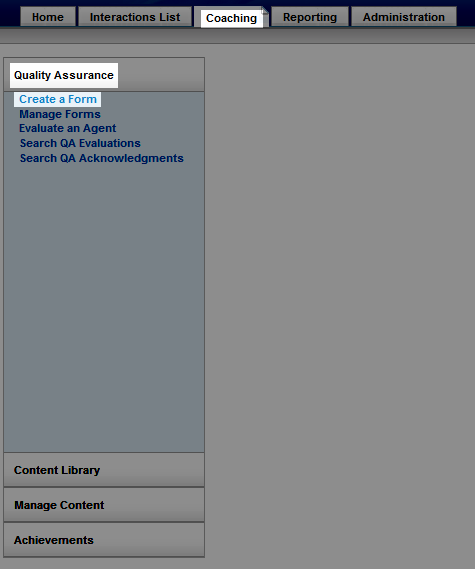
- Type a unique identifier in Form Name (50 characters max).
- Optional: Select Agent Acknowledgment Required.
- Optional: Select Enable Arbitration Workflow.
- Optional: Select Enable Calibration Workflow.
- Click any inContact Groups you want to assign to this form under Un-Attached Groups and then click the right arrow button to move them to Attached Groups.
- Click Import, then click Browse and navigate to the XML file (resize the dialog box if needed by clicking and dragging the icon in the lower left corner).
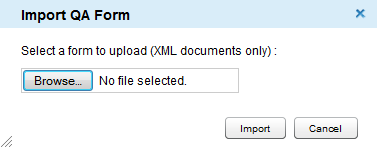
- Select the desired file and click Open, then click Import.
- Click Save.
See Also
- Edit QA Evaluation Forms — for information on editing an evaluation form
- View QA Evaluation Forms — for information on finding and viewing specific forms