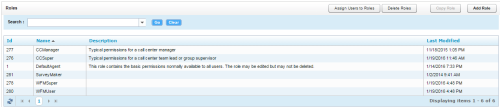Page Details: Roles
Overview
The Roles page enables you to search for roles so you can view or edit their associated permissions. Roles are collections of permissions that determine what users can do in inContact Workforce Optimization.
For more information, see Roles and Permissions Overview.
Filter and Display Controls
- Search
- Allows you to provide the name of a role. This field auto-fills with matching roles in the system as soon as you have typed at least 3 characters.
- Go
- Limits the roles list to only that role listed in the Search field.
- Clear
- Allows you to clear the Search field and return to a list of all roles.
- ID
- Displays the unique identification number assigned to the role in the inContact WFO database. This number is automatically generated by inContact WFO and is used to track the role, even if the role's name is later changed.
- Name
- Displays the name of the role.
- Description
- Displays a description of the role if one was provided.
- Last Modified
- Displays the date and time the role was last saved, regardless of whether any role information was changed at that time.
Role Information Fields
Clicking the column header for any of these fields sorts the list in ascending or descending order by the contents of that field.