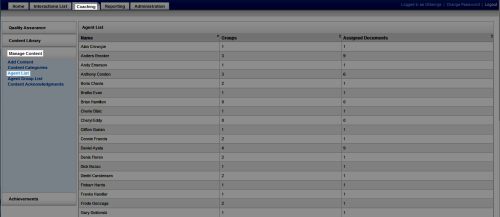View the Agent List
Required Permission: Allow Content Library Management
Overview
This
For more information, see Content Library Overview.
The Agent List shows each agent, the number of inContact Groups to which they belong, and the number of documents assigned to the agent. This information may be useful for tracking the total number of items assigned to an agent who is in multiple groups.
- In the inContact WFO Web Portal, click CoachingManage ContentAgent List.