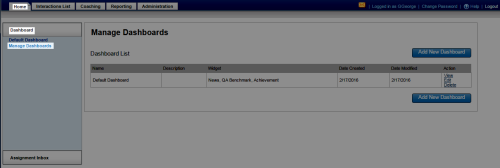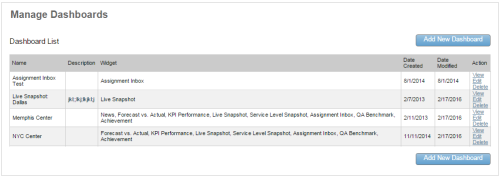inContact WFO Administration > Using the inContact WFO Web Portal > Dashboards > Deleting Dashboards
Delete Dashboards
Overview
Dashboards are part of the basic inContact Workforce Optimization system. This feature includes a variety of widgets that display news, QA-related information, call center performance metrics, and more.
This
For more information, see Dashboards Overview.
- In the inContact WFO Web Portal, click Home Dashboard Manage Dashboards.
- On the line for the applicable dashboard, click Delete.
- Click Yes.
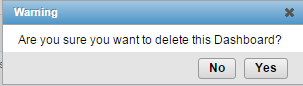
See Also
- Page Details: Dashboard List — for more information on the page where this task is performed