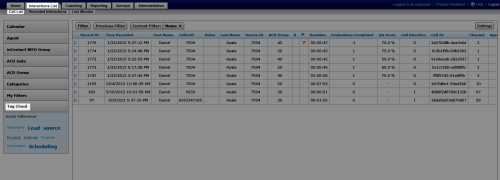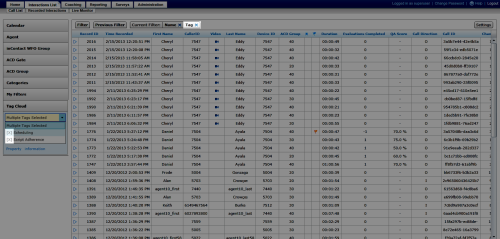Use the Tag Cloud
Required Permission — Allow Analytics View
Overview
If your organization uses inContact Speech Analytics, the Tag Cloud quick filter is available in both the Call List and the Recorded Interactions list. It is used to sort call recordings by the tag groups assigned when the speech analytics engine reviewed the recording. This
For more information, see Finding Recordings Overview.
- In the inContact WFO Web Portal, click Interactions ListCall List (or Recorded Interactions) Tag Cloud.
-
Click a tag once to display all recordings that match the tag.
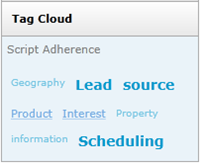
The selected tag (in the example shown here, Script Adherence) moves to the top left corner of the Tag Cloud menu. The tag weights change based on the new number of call records.
- Optional: Click the tag again to remove it as a filter.
- Optional: Click additional tags to refine your filter and open the Multiple Tags selector.
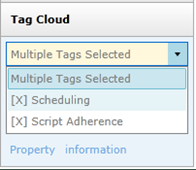
- To remove Tag Cloud filters, click the X next to an individual tag to remove that tag or click the X next to tag in the filter bar to remove all tags.
See Also
- Menu Details: Quick Filters — for more information on the Tag Cloud filter