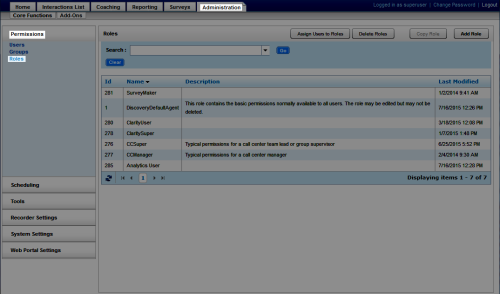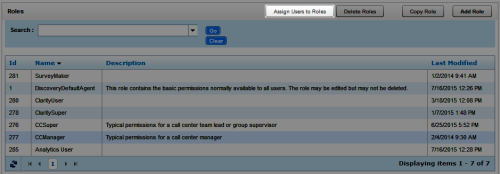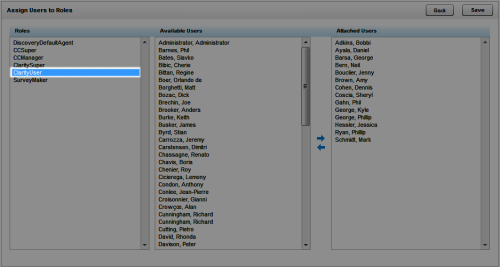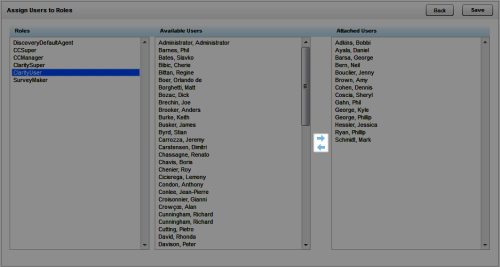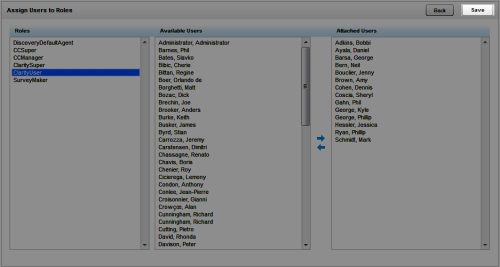Edit Role Assignments for Multiple Users
Required Permission — Allow User Administration
Overview
Roles are collections of permissions that determine what users can do in inContact Workforce Optimization.
This
For more information, see Roles and Permissions Overview.
- In the inContact WFO Web Portal, click AdministrationPermissionsRoles.
- Click Assign Users to Roles.
- Click the role to be assigned.
- Use the arrow icons to move user(s) from the Available Users column to the Attached Users column and vice versa.
- Click Save.
See Also
- Page Details: Roles — for information on the fields shown on the Roles page
- Page Details: Assign Users to Roles — for information on the fields shown on the Assign Users to Roles page