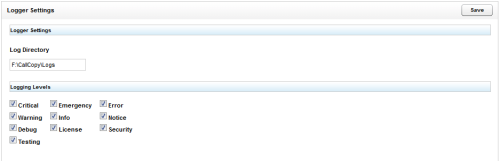Settings Details: Logger Service
Overview
The Logging Settings screen allows you to configure many Logger settings in the inContact WFO Web Portal.
This
For more information, see inContact Workforce Optimization Services Overview.
Logger Service Web Portal Settings
- Log Directory
- Specifies the directory in inContact WFO log files are stored. The default value is [InstallDirectory]\CallCopy\Logs.
- Logging Levels: Critical
- Specifies that log entries should be written if a service or system has stopped functioning completely due to an error. This is a primary logging level that should be enabled for all systems. If enabled via INI file, the value is log_critical=.
- Emergency
- Specifies that log entries should be written if a service or system has stopped functioning completely due to a configuration or resource issue. This is a primary logging level that should be enabled for all systems. If enabled via INI file, the value is log_emergency=.
- Error
- Specifies that log entries should be written if a system error has occurred and a single operation or transaction has failed as a result. This is a primary logging level that should be enabled for all systems. If enabled via INI file, the value is log_error=.
- Security
- Specifies that log entries should be written when security events, such as multiple password failures or an attempted unauthorized system access, have occurred. This is a primary logging level that should be enabled for all systems. If enabled via INI file, the value is log_security=.
- License
- Specifies that log entries should be written if there is a problem with inContact WFO licensing. This is a primary logging level that should be enabled for all systems. If enabled via INI file, the value is log_license=.
- Warning
- Specifies that log entries should be written with information about events that could be related to further or future errors. This logging level should only be enabled as needed under the direction of inContact WFO Support. If enabled via INI file, the value is log_warning=.
- Info
- Specifies that log entries should be written with general system information. This logging level should only be enabled as needed under the direction of inContact WFO Support. If enabled via INI file, the value is log_info=.
- Notice
- Specifies that log entries should be written for general notifications of system events. This logging level should only be enabled as needed under the direction of inContact WFO Support. If enabled via INI file, the value is log_notice=.
- Testing
- Specifies that log entries should be written with enhanced debugging and development information for troubleshooting. This logging level should only be enabled as needed under the direction of inContact WFO Support. If enabled via INI file, the value is log_testing=.
- Debug
- Specifies that log entries should be written with the highest volume of events and the most detailed output for all modules. This logging level should only be enabled as needed under the direction of inContact WFO Support. If enabled via INI file, the value is log_debug=.