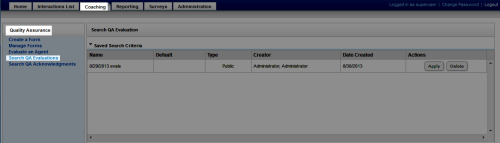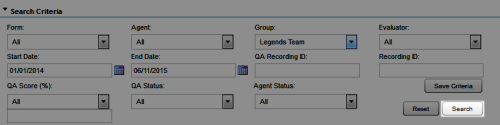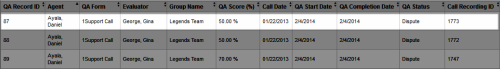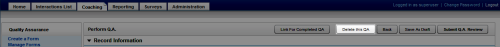Delete QA Evaluations
Required Permission — Allow Deletion of Completed QA Evaluations
Overview
This
For more information, see QA Evaluations Overview
Deleting completed QA evaluations affects reporting.
- In the inContact WFO Web Portal, click CoachingQuality AssuranceSearch QA Evaluations.
- Set any appropriate search criteria and click Search.
- Double-click the evaluation to open it.
- Click Delete this QA.
- Type a reason for the deletion.
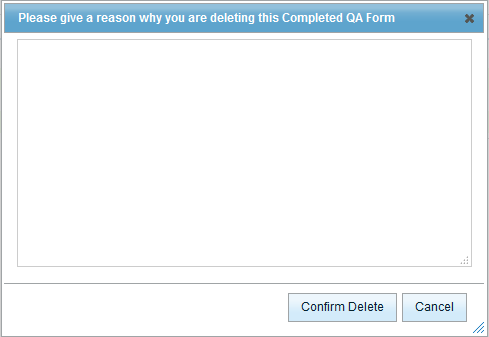
- Click Confirm Delete.
See Also
- Page Details: Search QA Evaluation — for information on the search criteria and evaluation information fields shown in the QA Evaluations Listing
- Page Details: Perform QA — for details on fields used in evaluating agent performance