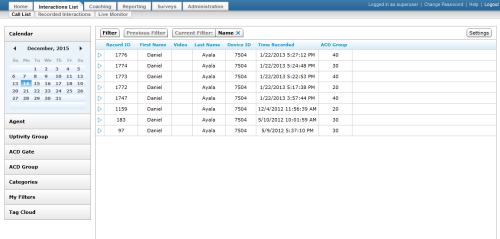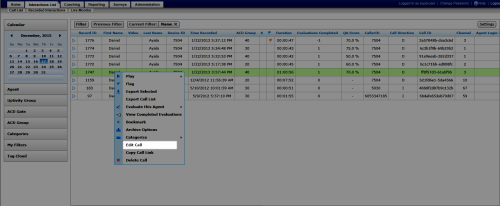Edit Recording Metadata
Required Permission — User Edit Field permissions for at least one user field
Overview
inContact WFO provides multiple user-defined fields that can be edited from within the Call List. These fields allow you to provide more information (metadata) about the recording.
This
For more information, see Working with Recordings Overview.
- In the inContact WFO Web Portal, click Interactions List Call List.
- Locate the call record, right-click, and select Edit Call from the pop-up menu.
- Select a field to edit from the drop-down list.
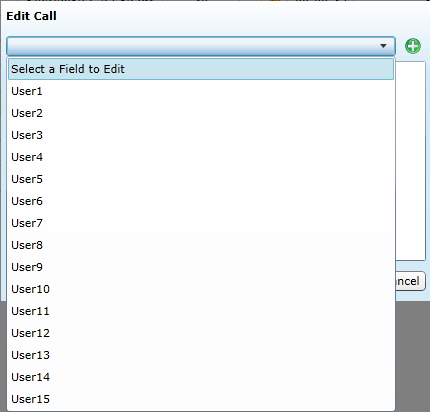
If your inContact WFO administrator has named the individual user fields, those names will appear in the list instead of User1 and so forth.
- Type the desired text in the field. If data already exists, you can edit or clear that data.
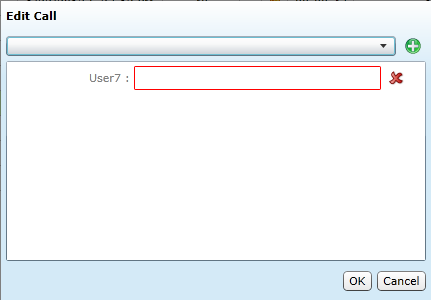
- Repeat steps 3 and 4 if you need to edit other fields. When you have finished editing metadata, click OK.
You can remove a field from the Edit Call dialog box by clicking the red X next to that field. However, this does not remove that field's data from the call record.
See Also
- Finding Recordings Overview — for more information on locating specific recorded interactions
- Page Details: Call List — for more information on the Call List page