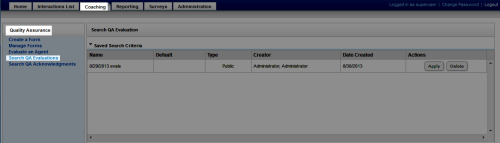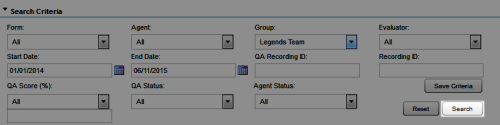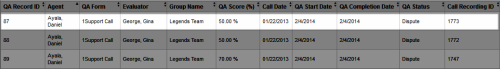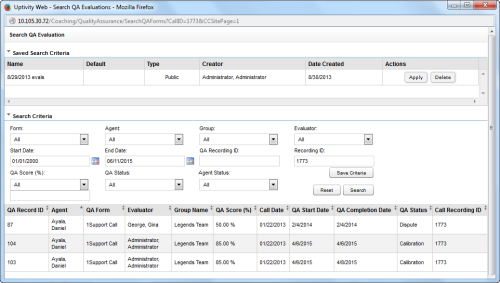View Completed or In-Progress Evaluations
Required Permissions — Allow Viewing QA Evaluations
Overview
inContact WFO allows you to save unfinished evaluations for later completion, as well as edit or delete submitted evaluations if you have permissions to do so.
This
For more information, see QA Evaluations Overview.
View an Evaluation from the Evaluations List
- In the inContact WFO Web Portal, click CoachingQuality AssuranceSearch QA Evaluations.
- Set the search criteria and click Search.
- Double-click the evaluation to open it.
View an Evaluation from the Call List
- In the inContact WFO Web Portal, click Interactions List Call List.
- Right-click the call record and select View Completed Evaluations to open a new window containing the Search QA Evaluations page, with evaluations for the selected call listed at the bottom of the window.
- Double-click any evaluation to open it.
See Also
- Complete In-Progress Evaluations — for details on changing or finishing an evaluation started previously
- Edit QA Evaluations — for details on changing an evaluation that has previously been submitted
- Delete QA Evaluations — for details removing an evaluation that has previously been submitted
- Page Details: Search QA Evaluation — for information on the search criteria and evaluation information fields shown in the QA Evaluations Listing