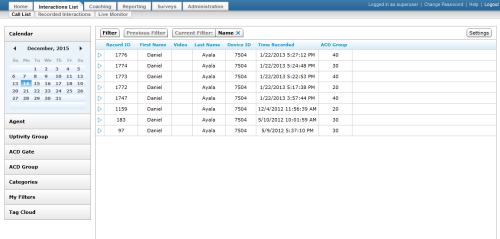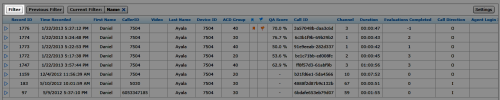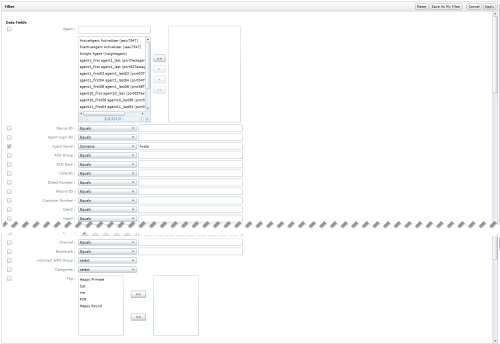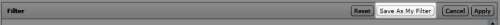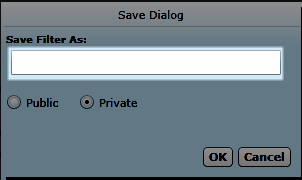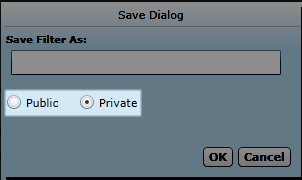Save Filters
Overview
The inContact WFO Web Portal provides access to recordings made by inContact WFO. You can filter the list of recordings to display only selected interactions.
This
For more information, see Finding Recordings Overview.
- In the inContact WFO Web Portal, click Interactions List Call List.
- Click Filter.
- Set the criteria to filter the interactions to be displayed.
- Click Save as My Filter.
- Type a name for the filter.
- Select whether the filter will be Public or Private.
- Click OK.
See Also
- Page Details: Filter — for more information filtering criteria
- Menu Details: Quick Filters — for more information on accessing saved filters