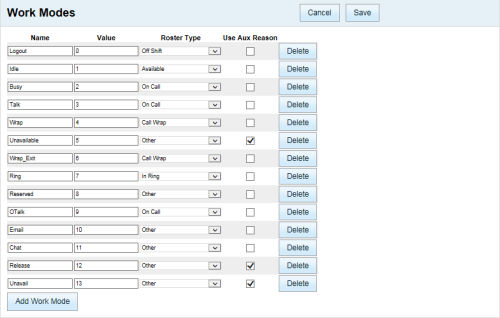Workforce Management > inContact WFM v1 Configuration > Labor, Shift and Schedule Settings > Work Modes > Work Modes Reference
Page Details: Work Modes
Overview
Work modes relate codes that define agent states on your PBX to the roster types you define in inContact Workforce Management v1 (see Roster Types Overview). This lets you determine how agent status is shown on the Real Time Roster.
- Name
- Displays the name of the work mode as specified on the PBX/ACD.
- Value
- Displays the value of the work mode as specified on the PBX/ACD (often a numeric code).
- Roster Type
- Specifies the inContact WFM v1 roster type with which the work mode is associated.
- Use Aux Reason
- Specifies whether to use an aux reason. For more information, see Aux Reasons Overview.