Recording > Screen Recording > Troubleshooting > Verify the inContact Screen Recording Client is Running
Verify the inContact Screen Recording Client is Running
Overview
inContact Screen Recording provides the ability to record agent workstation activity and to view agent desktops in near-real time. This
For more information, see Troubleshooting inContact Screen Recording Overview.
- Open Windows Task Manager on the workstation.
-
On the Processes tab, verify the CC_ScreenCapClient.exe process is listed.
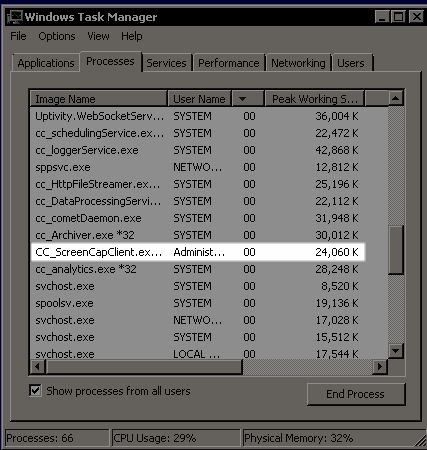
- In the User Name column, verify the process is running under the correct account for the user currently logged into the computer. Two clients can run under the same username; this situation commonly occurs in terminal services.