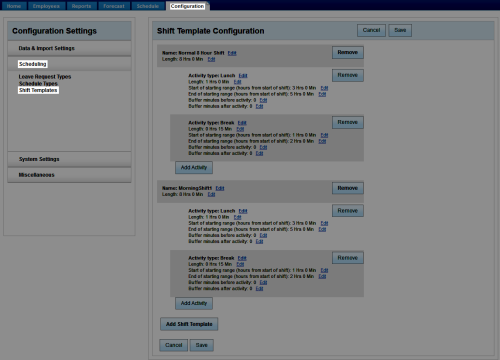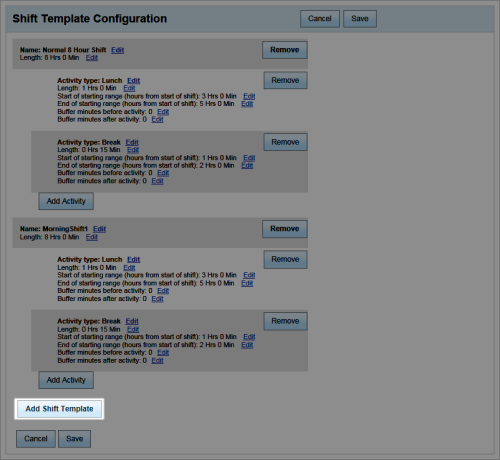Workforce Management > inContact WFM v1 Configuration > Labor, Shift and Schedule Settings > Shift Templates and Schedule Types > Creating Shift Templates
Create Shift Templates
Overview
Shift templates define the type or duration of a shift and the activities, such as lunch, breaks, or meetings that occur within that shift.
This
For more information about shift templates, see Shift Templates and Schedule Types Overview.
- In the inContact WFM v1 Web Portal, click ConfigurationSchedulingShift Templates.
- Click Add Shift Template in the Shift Template Configuration pane.
- Click Edit by the Name field and type a unique name for the template.

- Click Edit by the Length field and specify the total hours and minutes for the shift using the drop-down lists.

- Click Add Activity if you need to associate shift activity types with this template and perform the Add Activities to Shift Templates task.

- Click Save.