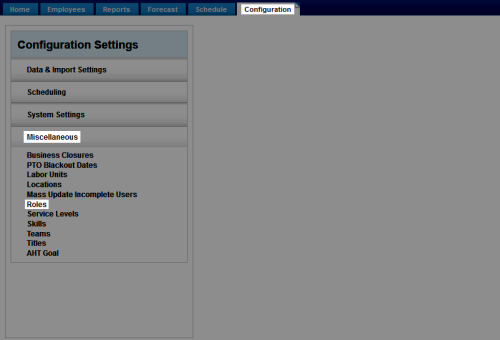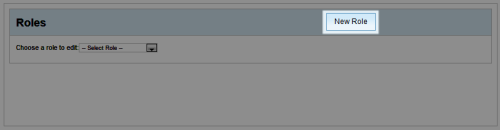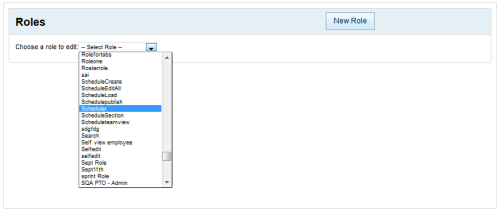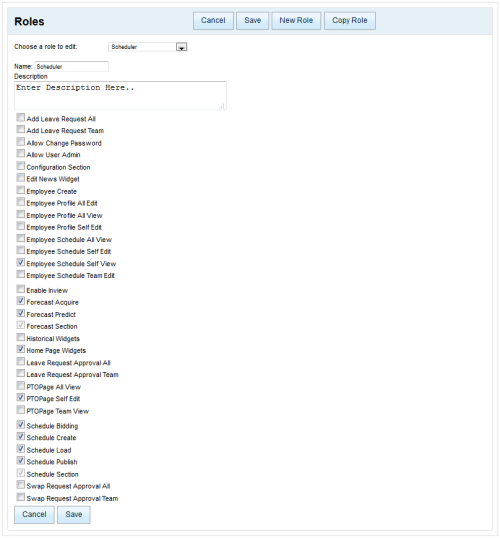Workforce Management > inContact WFM v1 Configuration > Permissions and Roles > Create Roles in inContact Workforce Management v1
Create Roles in inContact Workforce Management v1
Overview
Roles are named collections of permissions that define what users can and cannot do in inContact Workforce Management v1.
This
For more information about roles, see Permissions and Roles Overview.
If you use both inContact Workforce Management v1 and inContact WFO, inContact WFM v1 will switch to the inContact WFO Web Portal as soon as you complete the first step of this task and some of the images will look slightly different. See Edit Roles for more information.
- In the inContact WFM v1 Web Portal, click Configuration Miscellaneous Roles.
- Click New Role.
- Type a unique Name and, optionally, a Description for the role.
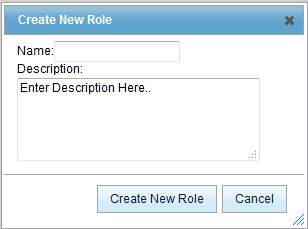
- Select the new role from the drop-down list.
- Select the permissions to be included in this role (some permissions have been removed from this image for readability).
- Click Save and then click OK.
See Also
- Details: inContact WFM v1 Permissions — for a listing of all the permissions available in inContact Workforce Management v1
- Role Configuration Examples — for more information on common contact center roles and their associated permission sets