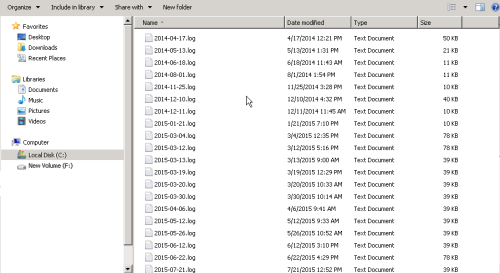Obtain inContact Screen Recording Client Logs
Overview
inContact Screen Recording provides the ability to record agent workstation activity and to view agent desktops in near-real time. If a workstation is not being recorded and you need to contact inContact Support, you will be asked to provide logs from the workstation. This
Before you contact Support, review the information in Troubleshooting inContact Screen Recording Overview and its related tasks.