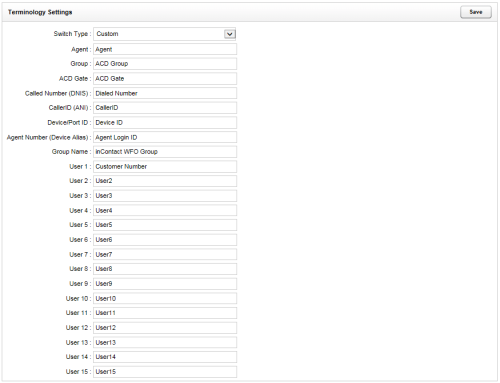Configure Terminology
Required Permissions — Allow System Configuration
Overview
The inContact WFO Web Portal can be customized with terminology used in your operating environment.
This
For more information, see Configuration & Settings Overview.
- In the inContact WFO Web Portal, click Administration Web Portal Settings Terminology.
- Edit the settings as needed.
- Click Save.
See Also
- Page Details: Terminology Settings — for information on the available settings