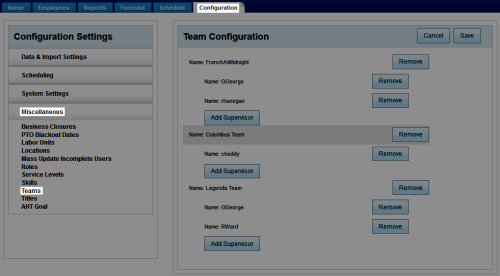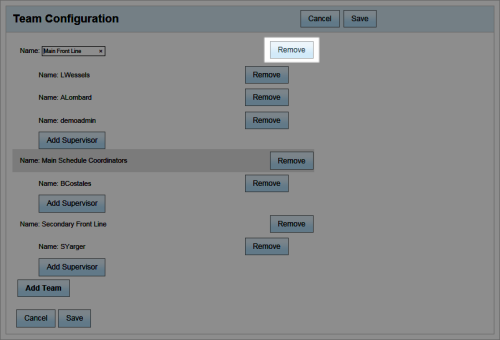Workforce Management > inContact WFM v1 Configuration > Labor, Shift and Schedule Settings > Teams > Removing Teams
Remove Teams
Overview
Teams are groupings of employees to whom supervisors can be assigned
For more information about teams, see Teams Overview.
- In the inContact WFM v1 Web Portal, click ConfigurationMiscellaneousTeams.
- Locate the team(s) you want to remove in the Team Configuration pane and click Remove.
- Click either Save button.