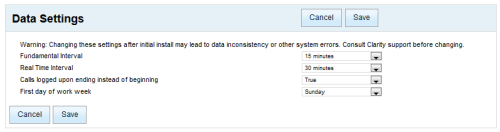Workforce Management > inContact WFM v1 Configuration > Application and System Settings > Data Settings Reference
Page Details: Data Settings
Overview
Data settings define key parameters used by inContact Workforce Management v1 in creating forecasts, schedules, and reports.
For more information, see inContact Workforce Management v1 Configuration Overview.
Changing these settings can cause current schedules, forecasts, and roster information to become unusable.
- Fundamental Interval
- Specifies the basic unit of time for scheduling, forecasting, reporting, and so forth. This is the granularity at which charts will display and activities can be scheduled. The default setting of 15 minutes is recommended for all organizations.
- Real-Time Interval
- Specifies how real-time services track device statistics that accumulate over an interval and reset. This value is the reset value (defined as every x minutes and is specific to the individual device configuration. The default value is 30 minutes.
- Calls logged upon ending instead of beginning
- Specifies whether calls and associated data are written to the inContact WFM v1 database at the time when the call ended or when it began. The default value is True (calls are written based on when they ended).
- First Day of Work Week
- Sets the starting day of the work week. This is used in tracking and calculating minimum, maximum, and overtime hours for the week. This setting also determines how reports, charts, and calendars are displayed in the inContact WFM v1 Web Portal, changing the first day of the week to match what is set here. The default value is Sunday.