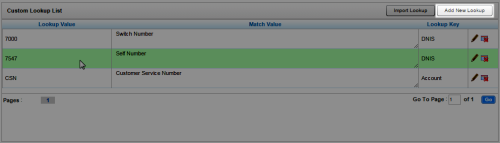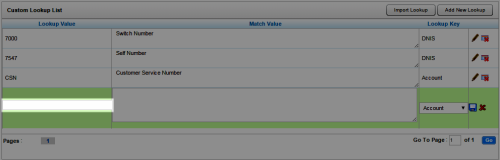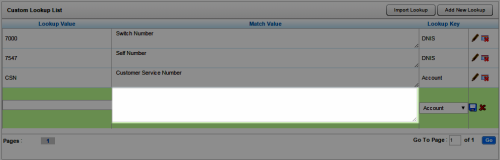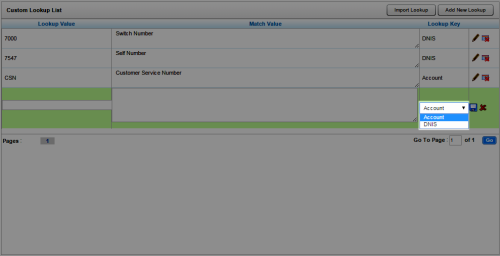Add Custom Lookup Entries
Overview
Custom lookups allow you to automatically populate a value in the call record based on the CallerID (ANI) or dialed number (DNIS) of the call. This feature requires custom scripting in your system. This
For more information, see Custom Lookup Overview.
- In the inContact WFO Web Portal, click Administration Recorder Settings Custom Lookups.
- Click Add New Lookup.
- In the Lookup Value field, type the ANI or DNIS value.
- In the Match Value field, type the replacement value to be added to the call record.
- Select the type of Lookup Key from the drop-down list.
- Click the Save icon.
See Also
- Page Details: Custom Lookup List — for more information regarding the fields on this page